How to add blank pages to PDF
Adding blank pages to an existing PDF is a common task, and there are plenty of online and offline apps available to help you with it. But what if you need to insert a large number of blank pages in a specific pattern — like adding a blank page after each existing page, after each odd page, or only between pages 1 and 100? Doing this manually can be tedious, and the automation command-line tools often require installation and can be difficult to understand. Fortunately, we have a solution!
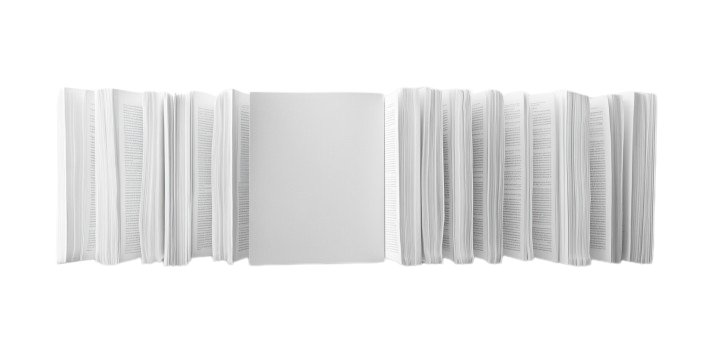
Our online tool makes it easy to add blank pages to your PDF with simple, plain-English text commands. Just open your file, then type something like:
- add blank after each
- add before 3 5 7
- add after each odd in 1-10
You’ll instantly see a preview of where the new pages will be added. Press Enter and if you’re satisfied with there result, just click “Download” to save your new PDF file. It’s that simple!
What’s even better is that your documents stay in your browser — we don’t upload them to any servers. You can trust that your private information remains private.
Why Choose Our Tool?
Our tool stands out because of its simplicity, flexibility, and privacy. Whether you’re working with a small document or a massive file with hundreds of pages, our tool allows you to add blank pages quickly and efficiently. There’s no need to struggle with complex software or worry about your data being uploaded to the cloud.
Start Adding Blank Pages to Your PDFs Today!
Ready to make your PDF editing tasks easier? Give our tool a try and see how effortless it can be to add blank pages exactly where you need them. Just select your document or multiple documents at once, use our intuitive commands, and download your updated file in seconds.
Try it now and experience the convenience for yourself!