How to shuffle PDF pages
Shuffling pages in a PDF might not be something you need every day, but there are times when a random order can be useful. Imagine preparing a set of flashcards from a study guide, where the pages need to be randomized each time to test knowledge effectively. Or consider creating a randomized list of tasks or questions for a game or quiz, where predictability would ruin the fun. Manually rearranging pages to achieve randomness is tedious, and while command-line tools can handle this task, they often come with the hassle of installation and a steep learning curve. Luckily, there’s a straightforward solution!
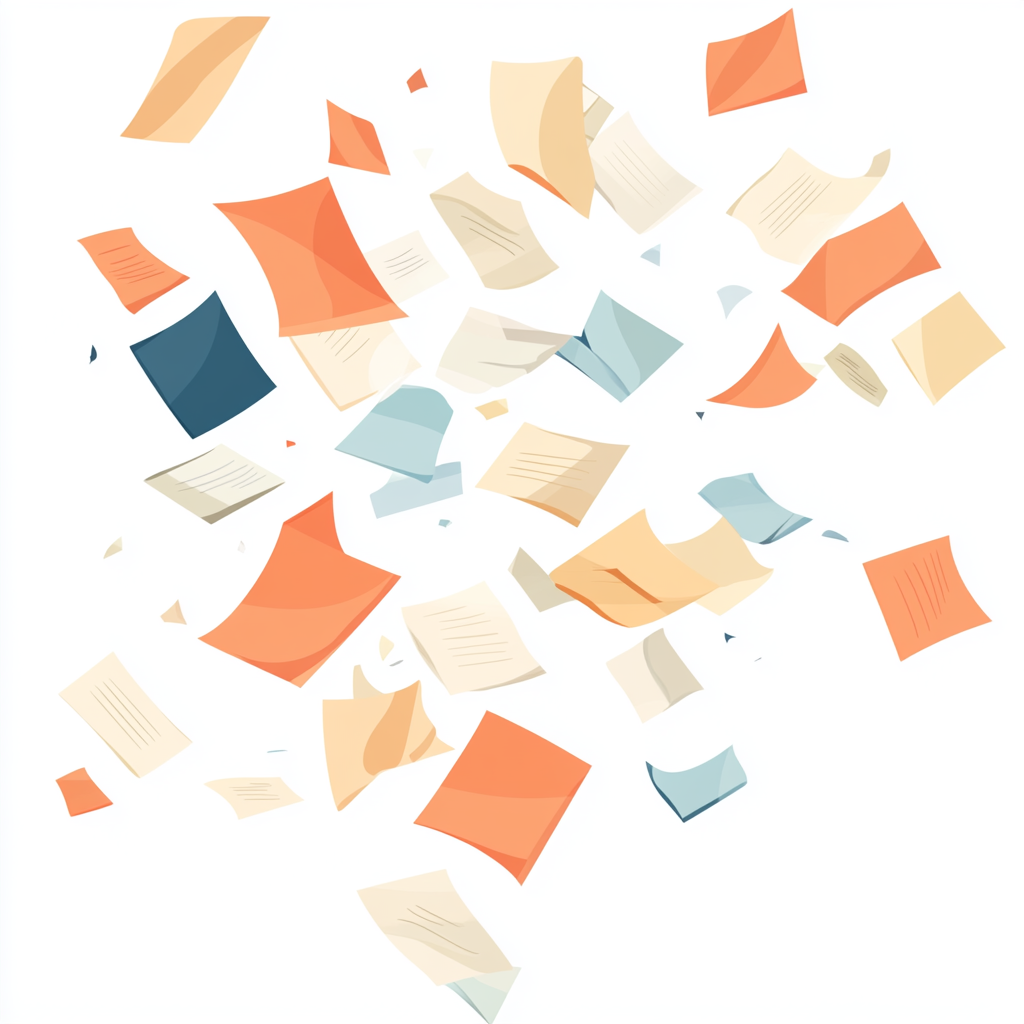
Our online tool makes it incredibly simple to shuffle the pages of your PDF using straightforward, plain-English commands. Just open your file and type a command like:
- shuffle all
- shuffle 1-10, 21-28
- shuffle each odd
With a few keystrokes, you can see a preview of how the pages will be rearranged. Once you’re happy with the new order, just click “Download” to save your shuffled PDF file. It’s quick and easy!
And the best part? Your documents stay secure in your browser — we don’t upload them to any servers. Your private information remains private, giving you peace of mind.
Why Choose Our Tool?
Our tool excels in its ease of use, flexibility, and commitment to privacy. Whether you’re working with a small document or a large file with hundreds of pages, our tool lets you shuffle pages quickly and efficiently. There’s no need to wrestle with complex software or worry about your data being stored in the cloud.
Start Shuffling PDF Pages Today!
Ready to make your PDF editing easier and more fun? Give our tool a try and discover how simple it is to shuffle pages in your documents. Just select your file or multiple files, use our intuitive commands, and download your shuffled PDF in seconds.
Try it now and see how effortless PDF shuffling can be!